Companies having complex and international trade relations require efficient logistics as it helps in reducing cost while increasing production. Warehouse Management is not about optimal storage and management of goods, but also about the controlling of the flow of materials. With Warehouse Management in Dynamics 365 Finance & Operations, you can bring agility and efficiency to manufacturing. With an integrated solution to optimize production planning, project management, operations, and activity scheduling and cost management, warehouse management in D365 Finance and Operations brings better control and efficiency.

Warehouse Management offers you the flexibility to describe your warehouse layout as per your business needs in order to achieve optimum efficiency. It, further, enables you to establish high- and low-priority storage areas for optimum placement of goods while also helping you to block locations to restrict the movement of goods.
The Warehouse Management module within Microsoft Dynamics 365 Finance & Operations includes the following:-
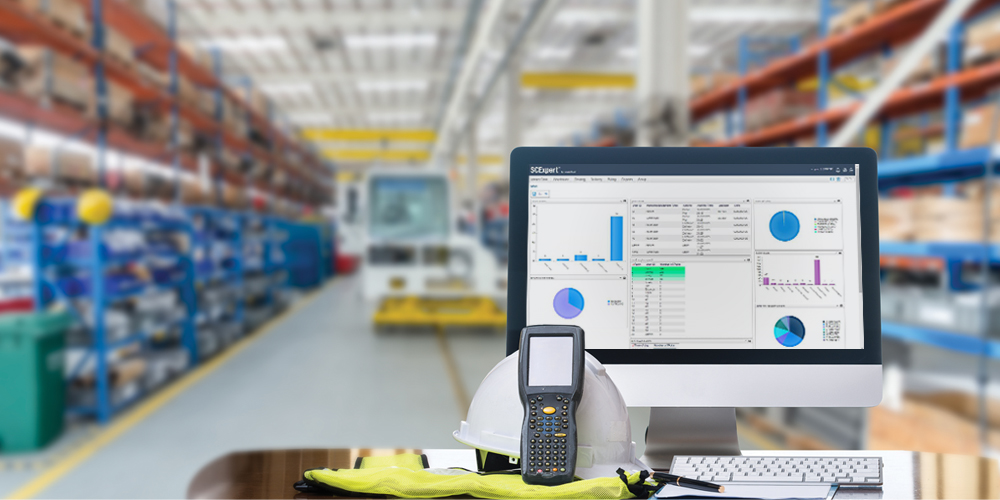
Placement and Storage:- It allows the specification of locations and storage policies at both the warehouse level and item level while improving accuracy across RFID capabilities.
Inventory Dimensions:- It enables inventory to be identified by physical location such as warehouse, location, and pallet or with item origin (serial number and batch number) or on the basis of characteristics (configuration, size, and color).
Serial and Batch Number Control:- Warehouse Management module of D365 Finance & Operations enables you to add serial numbers to the products to ensure easy tracking.
Random Location Storage:- It enables you to determine storage location based on rules such as size and volume. Storage is allocated based on the priority of picking locations first, then buffer locations.
Arrival Journals:- Immediately make items available by posting in Arrival Journals.
RFID and Barcoding:- Dynamics 365 Finance & Operation offers the ability to print barcoded pallet labels, location labels, and bill of lading labels. As the goods arrive at the warehouse, you can register these, making these visible throughout the system before they have been placed in inventory. Items can also be reserved for customers while entering a sales order.
Wave Template:- With wave template, orders can be grouped and presented as ‘chunks’ of work with some common factors. Wave Template features contain the criteria found on the orders and use criteria to group other orders that also fit in those criteria.
Work Template:- With Work Template, you can define the work operations that need to be performed in the warehouse. Warehouse operations comprise different actions such as warehouse worker picks up on-hand inventory in one location and put the picked inventory down in another location. So, work templates define work order types in the warehouse and also specify the expected flow which the worker needs to follow to complete the work. Work Template must have a Pick and Put defined in the template – pick something up, put something down, sometimes multiple times.
Replenishment:- With out-of-box warehouse replenishment feature, Dynamics 365 supports different replenishment strategies such as Wave demand replenishment, Min/Max replenishment, Load demand replenishment & Immediate replenishment. Items in bulk locations can be stored in multiple locations in different quantities. Dynamics 365 ensures that replenishment Work is created to pick from the closest bulk location.
Warehouse Performance:- With this feature, warehouse and operations managers can monitor important inbound, outbound, and inventory metrics. It offers an aggregate view of warehouse performance and a breakdown for vendors, product groups and products, and site and warehouses.
With Warehouse Performance, you can measure the following three areas:
Inbound performance – It enables you to measure the performance of vendor against customer requirements. In other words, it enables the measurement of delivery performance to identify issues that involve workers or items over a period.
Shipping performance – With this, you can measure whether your warehouse is shipping in full and on time to customers. In case, you’re shipping late to specific areas or towns, you need to pay more attention to transportation or account management.
Location inventory accuracy – With Power BI content, you can determine the correctness of on-hand inventory data per location. Further, you can also identify theft in your shops. This feature also helps in determining whether any locations have on-hand quantities that differ from enterprise resource planning (ERP) data.
Warehouse Management Module in Dynamics 365 Finance & Operations with inventory dimension enables you to create as many serial or batch numbers for the automatic numbering of items as required. With information such as warehouse batch number, location, pallet ID, serial number and RFID tags, the exact location of the inventory can be determined. Furthermore, the inventory dimension number can be linked to shipments and deliveries to track items internally and throughout the supply chain. Inventory Dimension is, in fact, a powerful tool to get a clear overview of items in the warehouse while also enabling tracking of serial and batch numbers.
Powerful insights into the inventory and warehouse management tools enable you to increase customer satisfaction while reducing cost. Different location parameters such as location types, space, and pallet heights allow you to easily manage stored items, thus increasing your warehouse efficiency and accuracy.
You can allocate warehouse space by identifying optimal storage locations for items on the basis of characteristics of items and warehouse zones. Warehouse activities recorded in journals can recreate a complete history of actions and item identifiers using an audit trail. Bar-coding or RFID increase the speed as well as the accuracy of picking and putting away of items.
