Financial reporting in Business Central gives businesses and professionals in the finance industry professionals the power to create, maintain, deploy, and view financial statements anywhere, anytime. With such financial reporting capabilities, you cango beyond traditional reporting constraints and efficiently design various types of reports as per the requirements.
For the most part, Business Central delivers several reports, tracing functions, and tools to assist auditors or controllers. They can make the most of these tools to manage the Financial Statements of a Company and report to the finance department with accuracy and on time. Additionally, financial reporting includes support for dimensions, and hence, account segments or dimensions are immediately available. You would require no other/added tools or configuration steps for Account Schedules to Financial Reporting.
Financial Reporting Types in Dynamics 365 Business Central
| Report | Description |
|---|---|
| Trial Balance | A Chart of accounts with balances and net changes. See a trial balance for selected dimensions or use the report at the close of a fiscal year. |
| Trial Balance by Period | Opening balance by general ledger account Movements in the selected period of month, quarter, or year, and the resulting closing balance. |
| Trial | A Trial balance in comparison to a budget. |
| Trial Balance/Previous Year | A Trial balance in comparison to the previous year's figures. See a trial balance for selected dimensions. Use it at the close of an accounting period or fiscal year. (*NOTE: The previous year = same period one calendar year earlier.) |
| Detailed Trial Balance | A detailed trial balance for selected general ledger accounts. Define accounts included in the report by setting filters. |
| Financial Report | DisplaysGeneral Ledger accounts in a different way than in the chart of accounts. For example, to report on key figures. |
| Consolidated Trial Balance | A combined overview of General Ledger entries for two or more companies in one consolidated company. |
| Consolidated Trial Balance (4) | A combined overview of General Ledger entries for two or more companies in one consolidated company. Display up to four (4) business units as columns. |

Financial Reporting in Business Central: Best Fit for Growth-seeking, Multi-Entity Companies
If you are already a Business Central customer, you must have discovered the need for a financial reporting tool. At NavisionIndia, you can connect to skilled and expert Business Central Consultants to integrate Business Central with robust Power BI tools. These reporting tools are specifically engineered for customers with complex reporting needs. These can be multi-entity/multi-GL consolidations, currency conversions, or frequently changing reporting demands.
Financial Reporting in Business Central offers
- Quick and EasyReport Generation
- Automated Multi-entity reporting
- Automated distribution: all reports, all levels,
- Perfectly formatted reports
- Secure data integrity with 24/7 accessibility from any device
- Power-packed drill-down capabilities
Case Study: How NavisionIndia’s Way Let A Business Drive Accuracy via Financial Reporting in Business Central?
Background: Our client is a Service-based company. They recently implemented Microsoft Dynamics 365 Business Central to manage their financial operations efficiently. However, they are facing challenges in generating accurate and timely financial reports.
Challenges:
- Inaccurate Financial Reporting:Your Finance team is encountering issues with discrepancies in their financial statements. They need to ensure that the balance sheet, income statement, and cash flow statement are accurate and up to date.
- Time-Consuming Reporting: The finance team spends a significant amount of time manually extracting data from Business Central and manipulating it in Excel to create custom financial reports. This is a time-consuming and error-prone process.
- Lack of Visibility: The Company lacks real-time visibility into its financial performance, making it challenging to make informed decisions.
Solution:The Finance team decides to address these challenges by leveraging the financial reporting/account scheduling capabilities in Microsoft Dynamics 365 Business Central.
Financial reporting in Business Central gives financial and business professionals the power to create, maintain, deploy, and view financial statements, as income statements, balance sheets, and cash flow. The Financial reporting functionality in Business Central does not require any development and can be configured by someone in accounting.
One main purpose of financial reports is to provide a place for calculations that can’t be made directly in the chart of accounts. For example, users can create financial reports to calculate profit margins on dimensions such as departments or customer groups. Additionally, users can filter any entries and budget entries, such as by net change or debit amount.
With financial reports, you can perform the following tasks:
- Create customized financial reports without using the Report Designer.
- Create as many financial reports as needed, each with a unique name.
- Set up various report layouts and print the reports with the current figures.
- Export financial data to Microsoft Excel.
Implementation Steps:
- Define Reporting Requirements: The finance team works closely with key stakeholders to determine the specific financial reports required. This includes balance sheets, income statements, cash flow statements, and custom reports for management.
- Configure Financial Report:The finance team createsfinancial reports in Business Central. Insert G/L Accounts in the financial report.
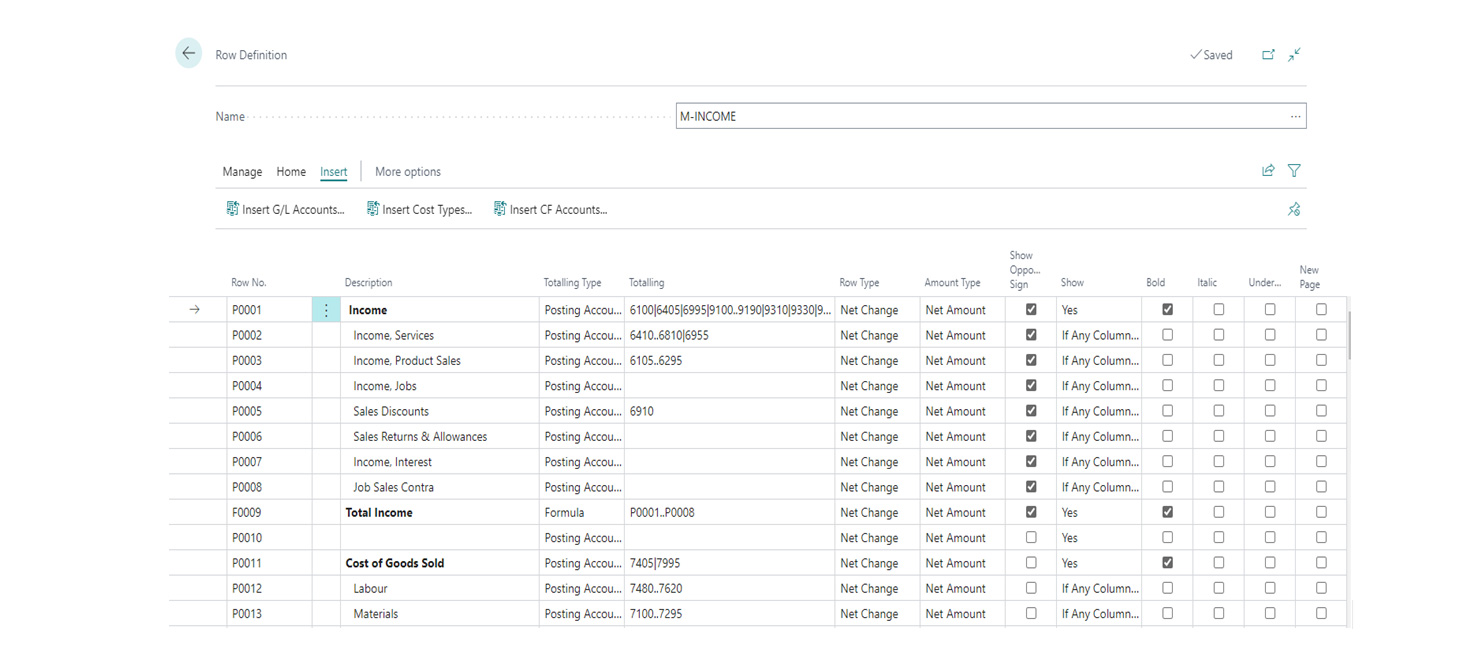
- Generate Financial Reports: After creating a financial report,the finance user can now generate financial reports directly within Business Central. These reports are updated in real time, eliminating the need for manual data extraction and manipulation.
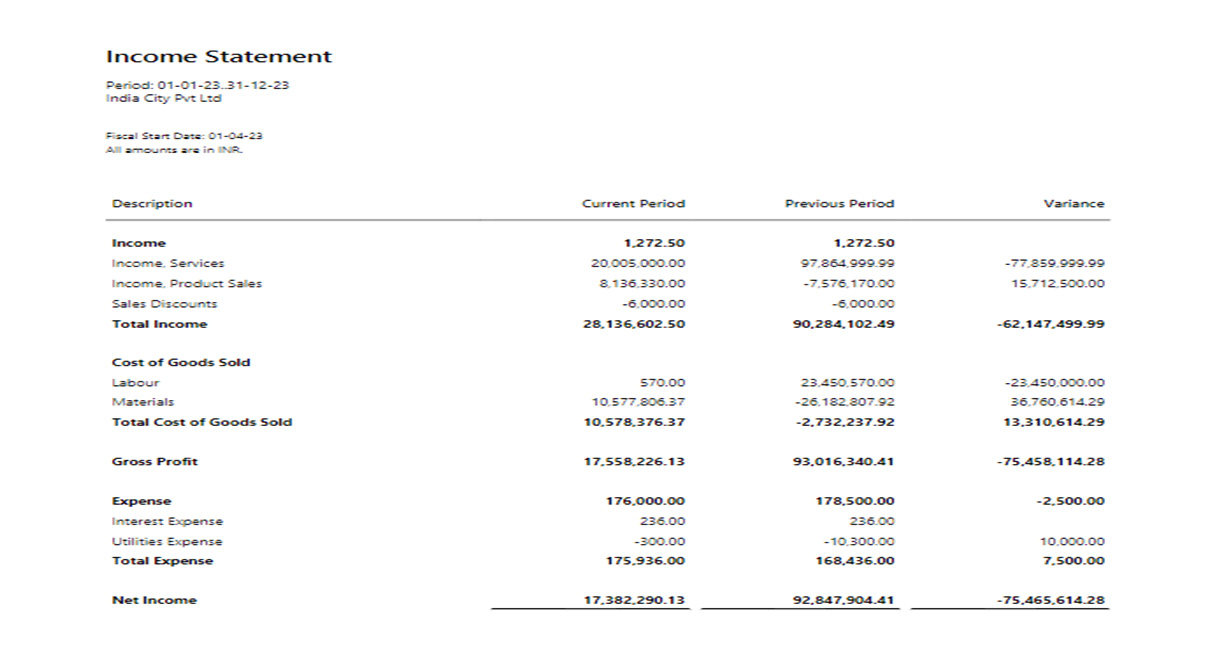
- Training and Documentation:Our team provides training to employees on how to access and interpret the financial reports generated in Business Central. And also create documentation for future reference.
Results: Following the implementation of financial reporting/account schedules in Microsoft Dynamics 365 Business Central, our client experienced several positive outcomes:
- Accuracy: Financial reports are now accurate and reflect real-time financial data from the system.
- Time Savings: The finance team saves significant time by eliminating manual data extraction and report generation processes.
- Visibility: Management gains real-time visibility into the company’s financial performance, allowing for more informed decision-making.
- Compliance: The Company ensures compliance with financial reporting regulations and can easily audit financial statements.
In conclusion, Microsoft Dynamics 365 Business Central’s financial reporting/account scheduling features have enabled our clients to streamline their financial reporting processes, improve accuracy, and enhance decision-making capabilities.
Connect to an Accredited Reporting, Analytics, and Budgeting Vendor for Microsoft Dynamics 365 Business Central
At NavisionIndia, you can connect with our certified and qualified Dynamics Business Central, Dynamics F&O.
For more details on Business Central Financial Reporting, write to us at info@navisionindia.in Or Schedule A Demo

